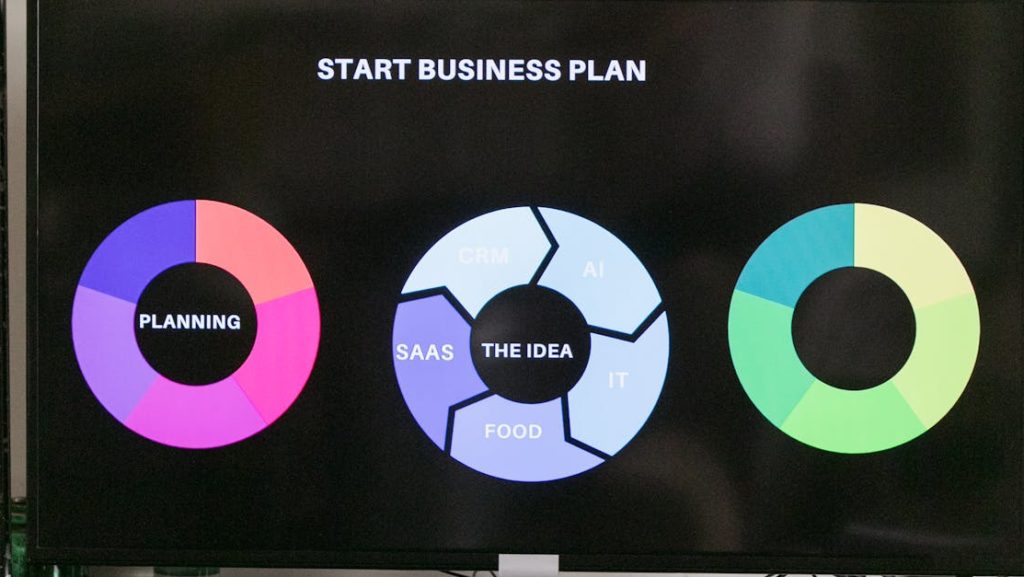
Many SaaS teams have experienced that frustrating moment: your product demo is polished, well-received, and conversions are ticking up—until a new release changes workflows, interface elements, or core capabilities. Suddenly, your walkthrough no longer matches what users see. Prospects are confused, your sales team wastes time explaining the differences, and trust quietly slips away. In a fast-moving SaaS world, keeping demos and interactive walkthroughs reliably up to date is a make-or-break factor for onboarding, retention, and conversion.
Why Demo Relevance is Crucial for SaaS Teams
Outdated demos do more than just irritate prospects—they undercut your credibility. We’ve seen sales reps and customer success teams field extra questions or even lose deals because discrepancies between demo and product led to misunderstandings. Every release cadence intensifies the risk. Keeping demos current is not about perfection, but about frictionless education and setting clear expectations.
Planning Demo Updates as Part of Release Management
Most teams treat demo updates reactively. We recommend weaving demo maintenance into your release cycle from the start:
- Align Demo Updates with Product Release Calendars: Every sprint or scheduled release should include a review of which walkthroughs need to be refreshed.
- Tag Features by Demo Impact: Not every UI tweak or backend update needs a new walkthrough, but new workflows, navigation changes, or added capabilities definitely do.
- Assign Clear Demo Owners: Avoid ambiguity by clarifying who is responsible for each demo asset. Ownership helps demos stay accurate consistently and prevents last-minute surprises.

Modular Demo Architecture: Updating What Matters
We’ve learned that monolithic demos are painful to update. For SaaS, a modular approach (where each product area or workflow is a standalone, editable section) is vastly more efficient. Here’s how to break it down:
- Segment your walkthroughs into short, focused modules: login, dashboard, settings, reporting, integrations, etc.
- When an area changes, only that specific module needs to be re-recorded and published.
- Maintain a central documentation system to map which modules correspond to which product screens or features.
This approach reduces update time, but it also enables greater personalization—users can self-select the demo modules relevant to their use case or role, improving engagement.
Choosing and Using the Right Demo Technology
Your demo software plays a massive role in how quickly you can produce, update, and distribute walkthroughs. We purposely built DemoGo as a desktop tool with no plugins and full self-hosting, because we experienced the pain of waiting for third-party approvals and dealing with browser plugin issues. With DemoGo, you:
- Record and update sections without browser restrictions or re-recording entire demos.
- Push updates instantly to your own environment—crucial when releases move fast.
- Have control over who sees what, when, and in what format, since content isn’t locked in a vendor’s cloud.
For those interested in exploring modern demo strategies for SaaS training and onboarding, check out our blog on rethinking SaaS user education with interactive demos.
Efficient Demo Update Workflows Every SaaS Team Needs
Making demo updates easy is really about workflow:
- Standard Operating Procedures (SOPs): Document all demo refresh steps—from staging review to script drafting, editing, peer review, and final publishing. This helps new team members step in comfortably and avoids missed steps.
- Staging-First Reviews: Always preview new features in your staging environment to prepare demo assets ahead of public release. Early access means no lag between product changes and updated walkthroughs going live.
- Version Control for Demos: Keep previous demo versions with timestamps, so support and sales can refer to the exact walkthrough a prospect saw if questions arise.
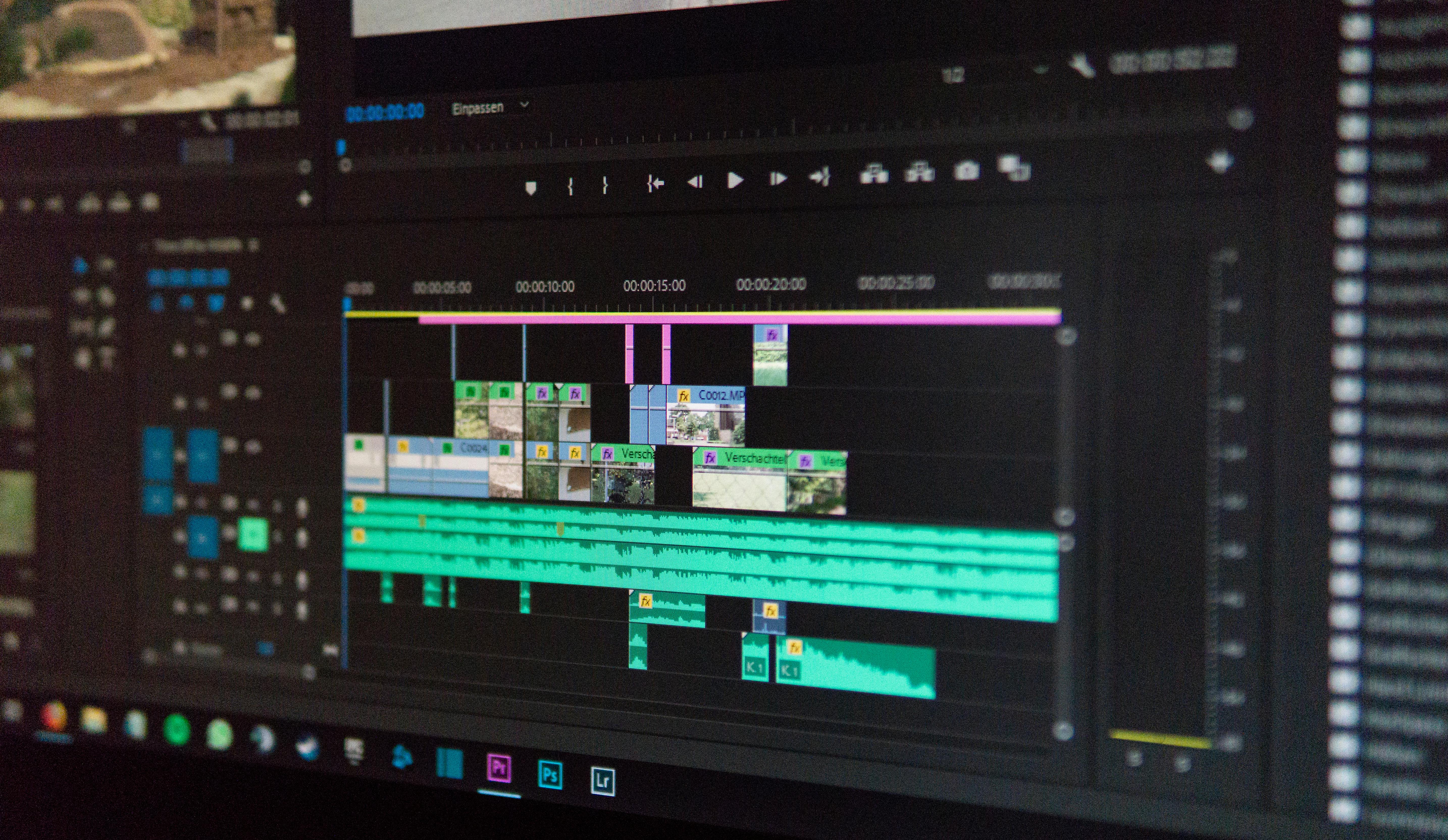
Tips to Keep Demo Content Polished—Without Perfection Paralysis
We’ve found that striving for flawless demos ironically results in users seeing stale or inaccurate material. Instead:
- Push updates when they’re accurate and clear, not perfect. Refine over time as feedback and analytics roll in.
- Test revised demos on all major browsers and devices. Minor glitches can disrupt the interactive experience for users on less-common platforms.
- Include internal review steps: creator self-check, peer review, then product validation.
Documenting and Communicating Demo Changes
A big challenge in SaaS is internal alignment. Nobody wants sales, marketing, or support referencing obsolete demos. Here’s what works for us:
- Announce every major demo update: In Slack or via email, summarize what’s changed and why, with direct links to new walkthroughs.
- Maintain a demo changelog: Track the release date, nature of changes, and affected assets. Over time, this builds internal trust and saves time for new team members ramping up.
- Host quarterly walkthrough reviews: Get all GTM teams together to walk through current demos and collect feedback for future improvements.
For more on building team alignment and conversion-boosting demo strategies, visit our resource about unifying experiences across SaaS sales, marketing, and onboarding.
Scaling Demo Maintenance as Your SaaS Grows
Five walkthroughs are easy enough to manage; fifty or a hundred can swamp your team unless you scale process and infrastructure. We found these actions helpful as our demo library expanded:
- Set up a central repository (ideally integrated with your project management tool) listing every demo, owner, target audience, feature coverage, and last update date.
- If possible, automate reminders for demo reviews based on release milestones and update intervals.
- Dedicate resources as you grow. At a certain scale, it makes sense to assign a person or team as stewards of demo content.
Leveraging Analytics for Continual Improvement
Simply updating isn’t enough. By tracking completion rates, drop-off points, and post-update engagement, you’ll learn which sections break the user journey and which need improvement. Pairing analytics with user feedback means your updates don’t just maintain accuracy—they actually work harder for you with every iteration.
Building a Strong Demo Culture, Not Just Good Habits
Ultimately, what sets high-performing SaaS organizations apart isn’t just process—it’s culture. Demos are seen as fundamental assets. We celebrate timely, quality updates internally and recognize people who consistently contribute. Cross-team collaboration is essential, since everyone (from product to marketing to sales and training) brings unique insight into what users need and expect from demo content.
Action Checklist: Keeping Your Walkthroughs Relevant
- Embed demo reviews in every release workflow.
- Make modular architecture and ownership the foundation for scalability.
- Ensure proactive communication and easy access to the latest assets for every team.
- Adopt flexible demo tech—avoid browser plugins and external hosting delays if you want to stay nimble.
- Iteratively improve—not perfect—your demos as data comes in.
Final Thoughts: DemoGo’s Unique Approach to Walkthrough Refresh
Staying relevant with your SaaS demo isn’t just about tools or checklists. It’s a holistic effort across your release pipeline, GTM teams, and the internal culture around user education. If you’re looking for a low-friction, desktop-based, plugin-free solution designed for rapid, secure walkthrough maintenance with full self-hosting, we invite you to see how DemoGo can support your process. Try our freemium option, explore modern interactive demo tactics, and never have another out-of-date walkthrough disrupt your prospect experience again.
