
Accelerating customer adoption and demonstrating value early is one of the most powerful levers you can control in SaaS. In our own journey building DemoGo, we’ve seen how interactive walkthroughs can transform the new user experience, dramatically reduce time-to-value, and, not least, lighten the load on support and customer success teams. If you’re in SaaS customer success, product, or marketing, this playbook will dig deep into how you can unlock these results—with practical steps we’ve learned from building and supporting desktop-first, plugin-free walkthroughs tailored specifically for SaaS platforms.
Why Time-to-Value Is Your Ultimate Metric
Time-to-value (TTV) isn’t just a customer success buzzword—it’s the heartbeat of product adoption. The moment a new user comes onboard, their attention span is at its peak and their patience for confusion is at its lowest. The faster you can deliver a tangible win (the infamous “aha!” moment), the higher your chances of converting a casual sign-up into a loyal, advocating customer.
- Shorter TTV = Lower Churn: Users who reach value quickly are much less likely to drop off.
- Immediate wins encourage expansion: Early success leads to product exploration, feature usage, and brand advocacy.
- Support impact: The more self-sufficient a new user becomes, the fewer tickets reach your support desk.

What Makes Interactive Walkthroughs So Effective?
Traditional onboarding often fails because users are forced to sift through dense documentation or watch endless videos. Interactive walkthroughs flip the script. Instead of passively absorbing information, users are guided step by step as they perform core tasks. Here’s what we’ve found sets high-impact walkthroughs apart at DemoGo:
- Direct guidance: Users receive instructions in context—right when and where they need them—but keep full control over pacing.
- Personalization: Walkthroughs can adapt to user roles, past behaviors, or even industry-specific paths.
- Action-driven progress: Every step is tied to an action, helping users build confidence and familiarity.
- Data-driven iteration: Built-in analytics reveal exactly where users get stuck, so onboarding keeps getting sharper.
The DemoGo Approach: Building Walkthroughs for Real SaaS Impact
We designed DemoGo to put control, security, and flexibility back in the hands of SaaS teams. Our focus on self-hosting, codeless setup, and unlimited usage lets teams build walkthroughs that exactly match their product and audience—no plugins, no external dependencies, no data handover to third parties.
- Self-hosted, always: You choose where and how your demo content lives. That’s crucial for companies that value security and compliance.
- No plugin friction: Anything that creates installation headaches is an onboarding killer. DemoGo operates entirely at the desktop level—no browser add-ons for you or your users.
- Rapid, codeless authoring: Marketers, product managers, and CS teams can all create and update guides effortlessly, without waiting for engineering support.
Step-by-Step Playbook: Implementing Walkthroughs That Cut TTV
1. Identify Your Product’s Core Activation Milestones
Start by mapping out the 3 to 7 key actions that separate a brand-new user from a successful one. For instance, in many SaaS products, these might include account setup, basic configuration, initial data import, and first workflow execution. Focusing your walkthroughs on these moments leads to higher completion and satisfaction rates.
- Trigger a personalized welcome tour the moment an account is activated.
- Guide users through their first critical setup or integration—don’t assume documentation alone will suffice.
- Highlight “quick win” actions that give users early proof of value.

2. Segment Walkthroughs to Match User Roles and Journeys
A good SaaS onboarding experience respects that not all users want or need the same information. With DemoGo, we’ve seen teams successfully craft different paths for administrators, team members, and power users:
- Administrators: Comprehensive setup and customization tours.
- End-users: Role-specific guides to streamline daily tasks.
- Advanced users: “Unlock” tours for complex functionality once basics are mastered.
This approach ensures nobody feels overwhelmed—or under-informed—along the way.
3. Make Each Walkthrough Step Actionable
Interactive walkthroughs only drive value when each step prompts users to “do” something, not just read. For example:
- Ask users to click a feature, enter a configuration, or upload a file before progressing.
- Break down multi-step tasks with progress indicators so users feel a sense of momentum.
- Offer instant inline feedback—success messages, helpful hints, or prompts to retry if they get stuck.
4. Leverage Real-Time Analytics and Feedback Loops
At DemoGo, we’ve learned that tracking walkthrough completion rates, user drop-off points, and feature adoption patterns pays off immensely. By feeding these analytics back to your product and CS teams, you can:
- Spot onboarding bottlenecks and friction before they escalate to support tickets.
- Iterate quickly—update your walkthroughs as your product evolves or customer needs shift.
- Proactively follow up with users who stall mid-onboarding, transforming potential churn into retention opportunities.
You can go deeper on this by reading our guide on keeping your SaaS demo relevant.
5. Encourage Exploration and Celebrate Small Wins
There’s tremendous power in micro-success. Each completed task should feel like an achievement—whether that’s unlocking a badge, ticking off a checklist, or receiving a small congratulatory animation. Not only does this help keep momentum, but it also reinforces a user’s confidence in navigating the product on their own terms.
What Makes a DemoGo Walkthrough Especially Effective?
- Consistent messaging: Standardized tours mean every user receives the same high-quality onboarding.
- Instant updates with no code: No matter how fast your SaaS product evolves, walkthroughs can be updated at the drop of a hat—no waiting for a deploy cycle.
- Unlimited creation and sharing: Whether you onboard ten clients a month or ten thousand, scale without penalty or arbitrary caps.
- Self-hosted for control: All demo data and content remain on infrastructure you control—a major plus for enterprise buyers.
Practical Tips for High-Impact Walkthroughs
- Stay concise: Stick to the essential 3-7 steps, and never derail momentum with off-topic detours.
- Use triggers: Surface relevant tours based on usage milestones (for example, after a user completes an initial setup, prompt them with an advanced feature tour).
- Iterate monthly: Continually tune your guides based on real-world data. Even a single tweak to a sticking point can move the needle on TTV and satisfaction.
- Measure what matters: Focus your analytics on completion rate, time to completion, and variance in feature adoption by segment.
Integrating Walkthroughs Throughout the Customer Journey
The best results come when interactive walkthroughs aren’t just an onboarding afterthought but a recurring presence throughout the user lifecycle. Launch tours for new features, highlight updates with contextual guides, and use walkthrough data to inform customer success outreach post-onboarding.
- Pair walkthroughs with proactive customer success strategies—like offering tailored assistance at known pain points.
- Encourage sales or marketing to use guided tours as part of handovers or feature launches.
- Use walkthrough analytics to fuel roadmap discussions, pinpointing where new users struggle or disengage.
If you’re interested in the broader impact of demos across GTM teams, you might also like this guide to unifying onboarding and engagement.
Rethinking Onboarding: Why Walkthroughs Aren’t Just for New Users
One of the unique advantages we’ve seen with DemoGo’s approach is the way teams use walkthroughs for ongoing support, training, and even upsell initiatives. As products evolve, so do user needs. Regularly updated, context-sensitive walkthroughs help users adapt to changes, deepen their skills, and explore new features—often reducing support queries and driving expansion revenue.
- Interactive tutorials can serve as refreshers for inactive users or those slow to adopt new features.
- Real-time guides are invaluable for rolling out major UI changes or introducing advanced capabilities.
- Linking product adoption data to Customer Success workflows enables much more personalized, targeted engagement.
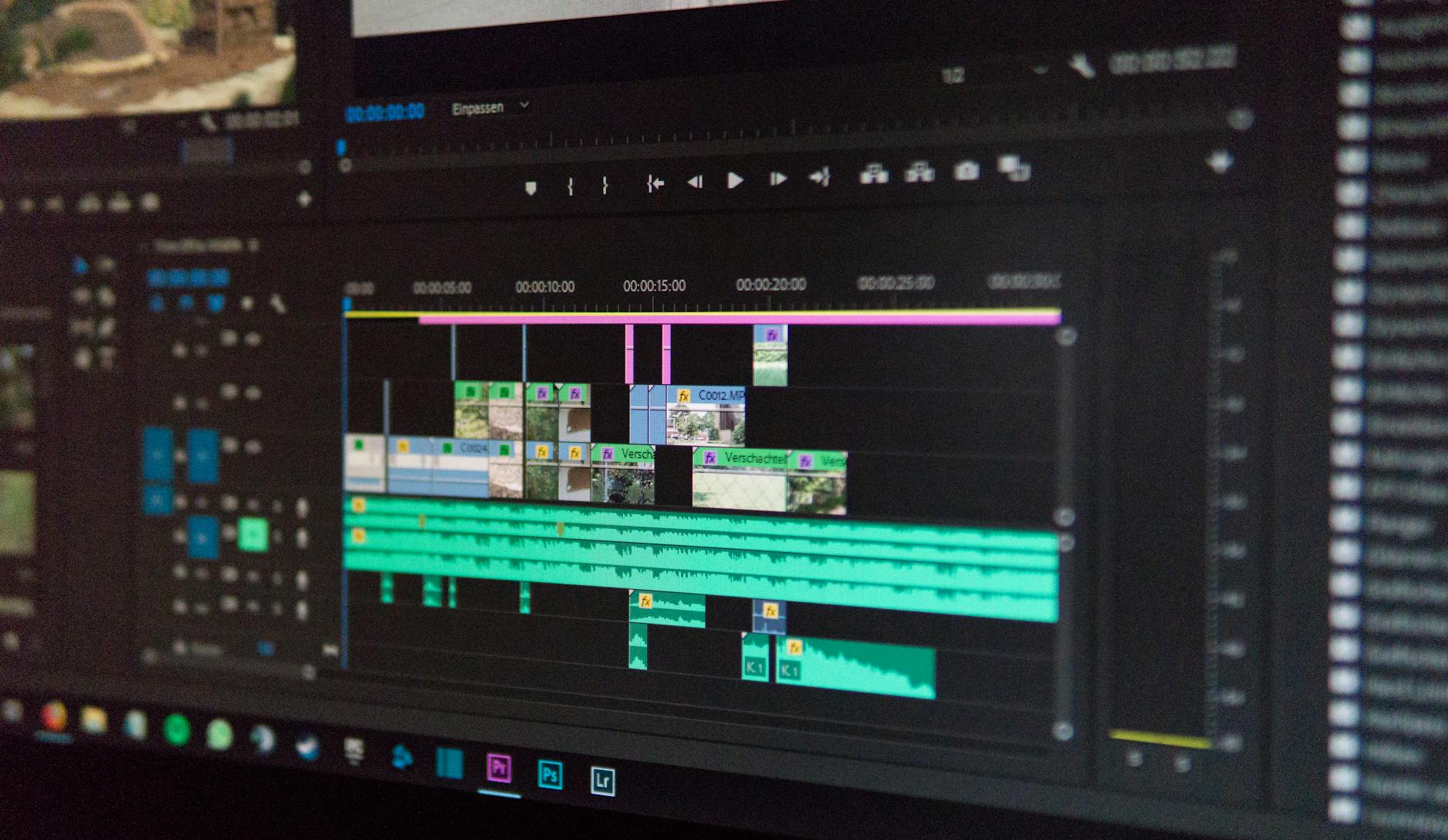
Getting Started—and Making a Measurable Impact
Ready to see results from day one? If you’re new to interactive demos and walkthroughs, the best starting point is to identify one friction-heavy area of your onboarding. Create a short, action-based walkthrough using a codeless desktop builder like DemoGo. Roll it out to a small cohort, then iterate based on analytics and feedback before scaling it up to your full audience.
If you’d like to go even deeper on demo best practices, check our walkthrough of best practices for demo onboarding or explore tips on building interactive tours on desktop without plugins.
Conclusion: Build Momentum, Not Just Tutorials
If there’s one lesson we try to live by at DemoGo, it’s that every walkthrough should bring your user closer to meaningful value—quickly, securely, and at their own pace. With desktop-first, self-hosted, and plugin-free tools, the barrier to high-impact onboarding is lower than ever. The result? Happier customers, lower churn, and a product they’ll actually want to talk about.
Want to experience firsthand how fast you can reduce time-to-value in your SaaS platform? Try our freemium DemoGo plan and start building high-impact interactive walkthroughs today.
(function(){if(window.blogViewTracked)return;window.blogViewTracked=true;var blogId=10540;var xhr=new XMLHttpRequest();xhr.open(‘POST’,’https://demogo.frizerly.com/api/trackBlogView’,true);xhr.setRequestHeader(‘Content-Type’,’application/json’);xhr.send(JSON.stringify({blogId:blogId}));})();
