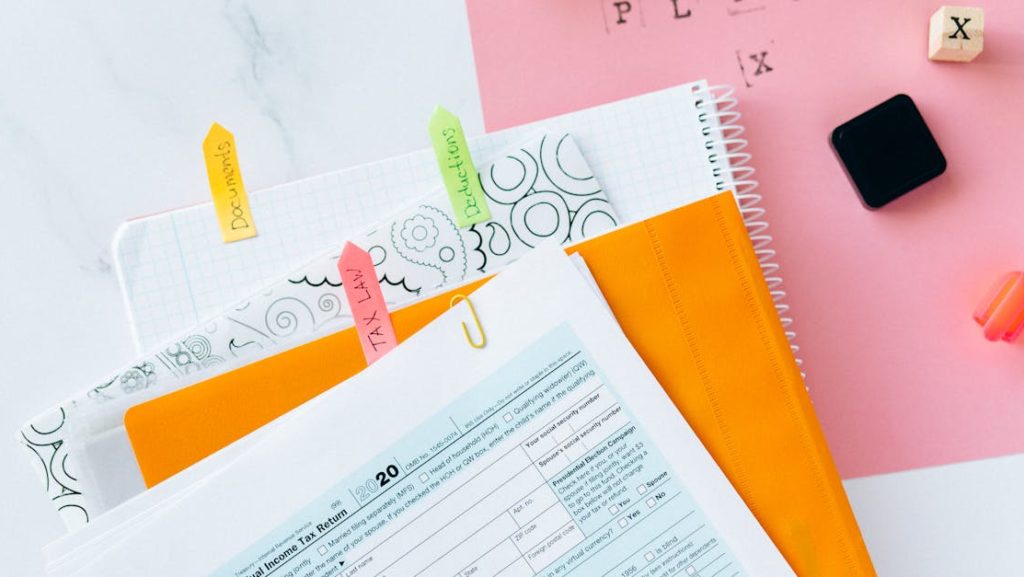
Security compliance demands for SaaS companies are only increasing, with regulators and enterprise customers expecting robust assurances at every layer of the stack. For those of us building and managing SaaS products, the pressure isn’t just meeting frameworks like SOC 2, ISO 27001, NYDFS, HIPAA, or GDPR, but doing so consistently as our applications and teams scale. Traditional browser plugins and add-ons, often used for demo, training, or onboarding workflows, might seem harmless. In reality, they often create security blind spots and unnecessary friction—both for compliance audits and for desktop users simply trying to get up and running.
Why Security Compliance Is Getting Harder for SaaS Companies
Modern SaaS platforms often end up with a sprawling ecosystem of tools for onboarding, demos, user education, and analytics. Each piece adds complexity to the compliance equation. Regulatory frameworks overlap, but they share a common thread: the need for centralized control, visibility, and certainty over every piece of code touching customer data or user devices. Some key industry requirements include:
- SOC 2: Focus on security, access controls, and audit trails to protect customer and company data.
- ISO 27001: Requires a functioning Information Security Management System where all systems can be monitored and controlled centrally.
- GDPR: Demands transparency about data movement, handling, and user consent within the EU and EEA.
- NYDFS (23 NYCRR 500): Sets heavy penalties for SaaS providers to financial services organizations who lack access controls, strong authentication, or clear audit capabilities.
- HIPAA: Mandates strict controls on healthcare data and proof of compliance across tools and vendors—plug-ins included.
How Plugins Complicate SaaS Compliance
From a compliance perspective, plugins (including browser extensions and similar add-ons) introduce some major risks and headaches:
- Bypassing security controls: Many plugins require elevated permissions or the disabling of browser protections, which can open new risk vectors or violate corporate policies.
- Difficult to audit: Plugins often update outside the regular application, which complicates audit trails. Tracking which users had which versions, when, is a logistical nightmare.
- Unapproved code on endpoints: For heavily regulated industries, the only permitted code on devices is what IT can verify and control. Plugins can quickly fall outside of this whitelist.
- User resistance and friction: Enterprise IT teams may block plugin installations, and end-users themselves are less likely to install untrusted extensions or unknown add-ons—stalling adoption and raising support loads.
- Non-compliance fines: There have already been notable industry examples where plugin-induced access control gaps resulted in compliance penalties of seven figures or more.
Plugin-Free, Desktop-Based Tools: A Safer Path for SaaS Compliance
There’s a clear way forward: use plugin-free tools that operate outside the messy and often poorly controlled browser environment. At DemoGo, we’ve seen that our desktop-based, self-hostable interactive demo builder offers significant compliance benefits for SaaS teams compared to plugin-reliant solutions. Here’s why:
- No plugin vulnerabilities: Skipping browser plugins removes an entire vector for security exploits and eliminates the dangers of users bypassing security settings.
- Seamless integration with enterprise controls: Desktop tools like DemoGo can use OS, Active Directory, or IAM policies directly, making user privilege management and auditing simple and traceable.
- Self-hosted data and assets: Centralizing demo content and lead capture directly within your own perimeter makes GDPR and other data sovereignty requirements much easier to satisfy.
- Audit-friendly architecture: With everything under company control and no rogue updates, reporting is more transparent and compliance audits are smoother and more successful.
- No friction for end-users: Users are not asked to lower their device defenses or get IT involved just to experience onboarding or product tours. This increases both adoption and productivity, especially in risk-averse enterprise environments.

Building Compliance Into Demos & Onboarding: Practical Steps
Let’s break down how plugin-free, desktop-based demo tools can help your SaaS organization get ahead of compliance requirements—and keep you there as regulations evolve:
- Design risk-free demos: Capture application screens, add onboarding steps, and build immersive flows entirely without browser extensions, removing risk at the source.
- Self-host demo content: Store demos, walkthroughs, and captured lead data inside your own servers or approved cloud. This supports compliance with strict residency laws and audit trails.
- Streamline user rights management: Because there’s no plugin layer, your security team can govern demo builder privileges using your standard tools. Every action is tracked, easily reported, and permissioned.
- Centralize version control and updates: Ship new demo versions, update flows, and fix workflows without waiting on end-users to update browser plugins. Outdated demos and vulnerabilities become far less likely.
- Instant, frictionless sharing: Empower your teams to share custom demos without requiring anyone to install or enable anything, resulting in increased engagement and much smoother onboarding.
Aligning with Major Compliance Frameworks
We regularly work with SaaS product managers and compliance teams who are working through overlapping standards. Here’s how a plugin-free approach makes compliance much less daunting across major frameworks:
- SOC 2 & ISO 27001: Everything is operated in a controlled environment, making continuous monitoring and reporting possible without plugin blind spots. Your auditors will thank you.
- GDPR: Customer data, including potential lead information from interactive demos, never leaves your direct control—making privacy and breach notification reporting easier.
- NYDFS (23 NYCRR 500): Prevent scenarios where browser add-ons accidentally bypass mandated authentication, as has happened in real-world compliance failures.
- HIPAA: Reduced surface area for data leakage means your healthcare data stays protected and traceable.
For a more detailed deep-dive on how self-hosting supports security and compliance, have a look at The Business Case for Self-Hosting Your SaaS Demo Content.
Common Questions: Plugin-Free Tools and SaaS Compliance
- How do desktop-based tools avoid the gaps of browser plugin solutions?
They use your company’s chosen authentication, logging, and update mechanisms—no need for users to disable protections or add extensions outside IT oversight. - Does self-hosting demo content really help with compliance?
Absolutely. You can restrict access, control data locality, maintain full audit logs, and ensure content stays within your regulatory boundary. - Are plugin-free tools easier for end users?
Yes, because they avoid installation blockers, IT approval wait times, and user hesitation. This leads to higher demo engagement and more successful onboarding/conversions.

Proactive Compliance: Lessons from Recent Regulatory Actions
We’ve watched as organizations without strong controls over their SaaS tools have faced not just audit headaches, but substantial fines. For example, in 2024, financial services firms were penalized over $1.5 million for gaps largely created by unmanaged browser plugins and poor access enforcement.
By designing demos, onboarding tours, and analytics workflows with plugin-free, self-hosted approaches, you dramatically reduce your risk of such exposures. Proactive choices like this also make compliance reporting a smoother, less stressful process for everyone involved.
Strategic Advantages Beyond Security Compliance
While strict compliance is the main driver, plugin-free and self-hosted onboarding tools offer a few more practical and strategic wins:
- Consistent experience across user roles: Whether it’s sales, onboarding, training, or technical support, all teams can work from a uniform, centrally managed set of demos with identical access and controls.
- Smoother product updates: Quickly roll out new features in your demo flows without waiting for plugins to be updated—or risking outdated content lingering unknown in users’ browsers.
- Reduced support load: Clear, interactive self-hosted product tours mean fewer user questions or support tickets as users become self-sufficient more quickly.
To learn more about modern alternatives to video and plugin-based training, check out Streamlining SaaS User Training: Modern Approaches Beyond Video Tutorials.

Conclusion: Adopting Plugin-Free Tools for Long-Term Compliance Success
Security and compliance are not just boxes to tick—they’re core to user trust and winning enterprise deals. By adopting plugin-free, self-hostable tools for demos, onboarding, and user education, SaaS teams simplify their compliance scope, reduce risk, and ensure a more predictable audit process.
Our experience at DemoGo has shown that with the right architecture, not only do compliance headaches disappear, but users and teams see tangible, day-to-day productivity gains as well.
If you’re ready to experience a new, compliant standard for SaaS onboarding and demos—without browser plugins or the risks they bring—you can start today with the freemium version of DemoGo.
