
If you’re driving a SaaS platform with a freemium plan, you know how critical it is to turn free users into paid customers. The fastest-growing SaaS teams are embracing interactive demos, not just as a sales tool, but as an engine for onboarding, engagement, and—ultimately—conversion. At DemoGo, we’ve seen the impact first-hand: well-executed interactive demos draw users toward those essential “aha” moments, smoothing the path from free to paid.
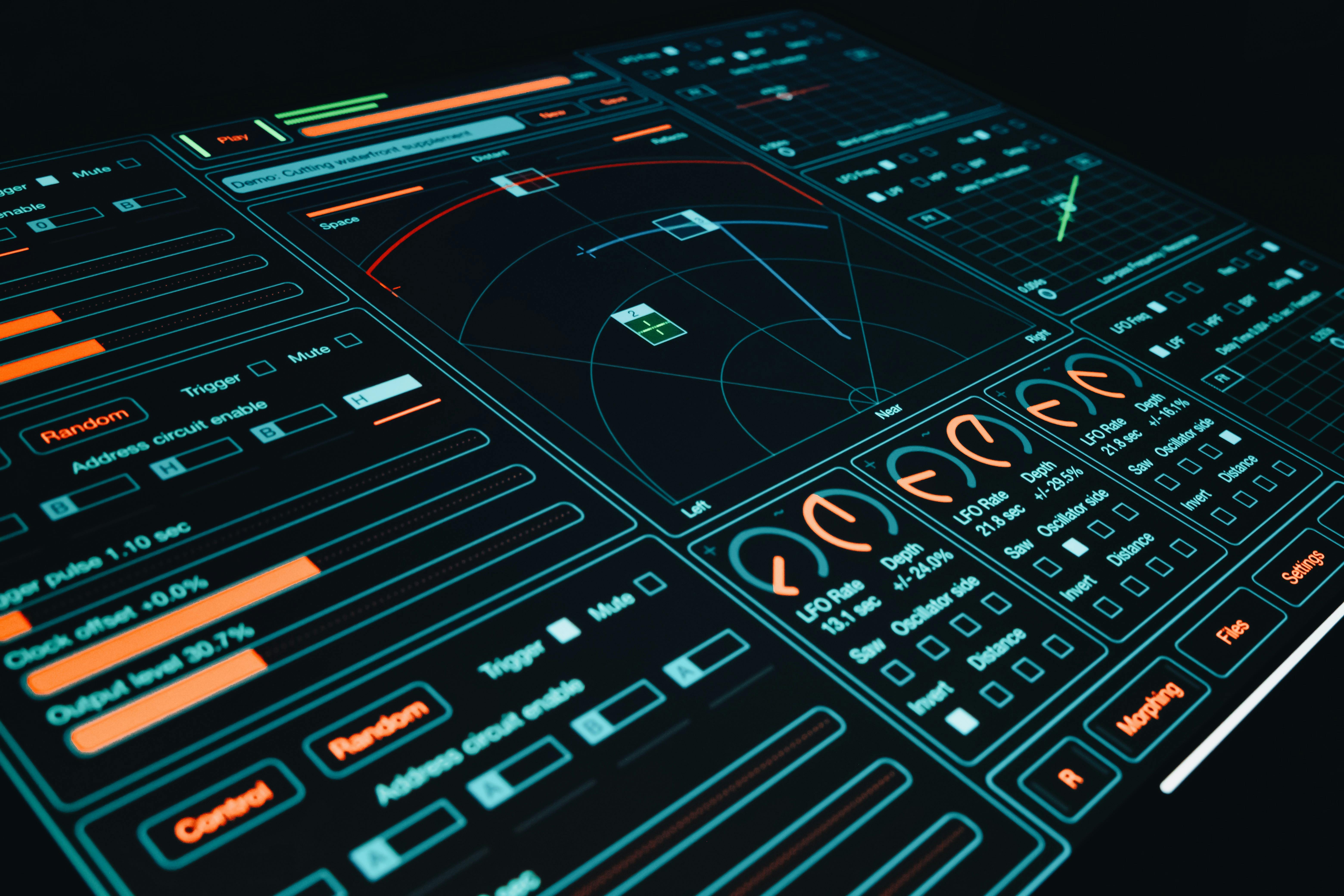
Why Interactive Demos Bridge the Gap From Freemium to Paid
Interactive demos are about meeting users at their moment of curiosity or frustration. Freemium users are often curious, but they may stall before seeing real product value, getting confused or losing momentum before reaching paid features. By integrating walk-through demos into your onboarding and upgrade touchpoints, you can:
- Visually guide users through core value flows, reducing friction and self-serve confusion.
- Accelerate “time-to-value”—the interval from signup to that first meaningful win.
- Address blockers and hesitations at exactly the right stage in the user journey.
DemoGo’s approach is unique: you don’t need browser plugins, and you host everything yourself. That means less technical friction—and more speed and security as you iterate toward your best conversion experience.
Our 14-Day Validation Plan for Interactive Demos
Bringing a demo to life shouldn’t take months. Here’s how we recommend validating interactive demos within a two-week window, sharing insider steps and honest observations along the way:
| Day | Actions | Expected Outcome |
|---|---|---|
| Day 1 |
|
Clear user persona and goals. |
| Day 2 |
|
Pinpointed friction points and success triggers. |
| Days 3–4 |
|
Demo prototypes ready to test. |
| Day 5 |
|
Demos embedded in the real conversion journey. |
| Days 6–8 |
|
Early data on engagement and intent. |
| Day 9 |
|
Relevant follow-up sequences live. |
| Days 10–12 |
|
Optimized for maximum exposure. |
| Day 13 |
|
First look at conversion impact. |
| Day 14 |
|
Validation insights and a repeatable process. |

Earning Results: Best Practices We’ve Seen Work
- Limit freemium, showcase upsell: Let interactive demos display your best features, but place clear upgrade gates to ensure upsides are exclusive to paid users.
- Personalize the experience: Adjust demo content and messaging for target persona or use case. DemoGo allows you to customize flows for product roles, marketers, or support—making the journey feel uniquely theirs. Learn more in our blog on personalizing product tours at scale.
- Enable effortless sharing: The value of a demo multiplies when users or advocates can share walkthroughs with their team or stakeholders.
- Use data for continuous improvement: Don’t set and forget your demos. Use real-time analytics and feedback tools to iterate messaging, steps, and placements as your audience evolves.
Key Metrics To Track as You Validate
- Completion Rate: What percent of new users finish your demo?
- Demo-to-Paid Lift: Are demo completers more likely to upgrade than those who skip?
- Lead Capture Rate: How many users provide their details or request feature unlocks via demo forms?
- Upgrade Velocity: How quickly demo viewers convert relative to your historic average?
Measured improvement—even a small percentage shift—translates into meaningful revenue over time, especially if you’re moving from a baseline of 2–5% freemium conversion.
What Makes This Approach Uniquely Powerful With DemoGo?
We designed DemoGo from our own experience: SaaS teams move fast, but want maximum control. With desktop capture and self-hosting, you’re never tied to a hosted platform’s limitations or forced to install invasive plugins. You can rapidly test demo flows, iterate in real-time, and adjust your onboarding at a moment’s notice—all while protecting your users’ security and autonomy.
If you’d like a deeper dive into the unique advantages of self-hosting versus typical cloud or plugin-based products, check out our detailed comparison here: DemoGo vs Hosted Demo Platforms.
Common Pitfalls and How We Avoid Them
- Overloading demos: Focus on the single flow that leads to your product’s “aha”—don’t try to show everything at once.
- Neglecting analytics: Always check where users drop off, and try simple tweaks before major overhauls.
- Forgetting to close the feedback loop: Ask users directly why they upgraded—or didn’t—right after the demo ends.

Expanding Your Demo’s Impact Across Teams
- Sales: Share personalized demos directly in outreach sequences, replacing generic PDFs or static screenshots.
- Marketing: Use interactive tours as lead magnets, or embed them into nurture campaigns with targeted messaging.
- Customer Success: Guide new users and answer common support queries right within the product, reducing support burden.
- Training: Build guided learning paths for internal onboarding or customer education.
See our guide on reducing time-to-value using walkthroughs for more insight.
From Validation to Routine: Making Demo-Driven Nurturing a Habit
We encourage teams to view this plan as an iterative cycle. Even after your 14-day sprint, keep testing, tweaking, and tracking new flows as your product evolves. Continually reference user feedback and key funnel data to optimize the demo content and placement. The SaaS ecosystem moves quickly, and the best results come from agile improvement—keep your demos as fresh as your product itself.
Ready to Join the Movement?
If you’re eager to shorten your user’s time-to-value and accelerate the leap from freemium to paid, interactive demos are the hands-on engine you need. With DemoGo, you get:
- A freemium plan, so you can experiment before any financial commitment.
- Self-hosting—total control and flexibility, no extra browser installations or security headaches.
- A truly codeless experience, so sales, marketing, and product teams can all contribute, no engineering tickets required.
Ready to see what your onboarding and conversion journey could look like with step-by-step interactive demos? Read our freemium plan walkthrough and get started today.
We’d love to hear your findings as you put these strategies into practice—reach out, and let’s keep making SaaS onboarding smarter, faster, and a whole lot more personal.
