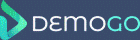In this tutorial, I will show the user how to publish their project.
Simply review each screen that you have captured and ensure you are satisfied with all your updates.
Once you are pleased with your project, the user simply selects the ‘Publish’ button on the right hand of the screen. On the next pop up window simply select publish again and your project will be launched.