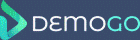When creating a project, DemoGo will check the URL you have entered to ensure that it is a valid URL that can be reached by the application. If this check fails, you can’t go any further with creating the project.
If you are getting a message saying that the domain can’t be reached, please check the following:
- Is your Internet connection active?
DemoGo requires an Internet connection to connect to websites. - Is the domain accessible in a browser such as Chrome/Firefox, etc.?
If not, it’s possible that the website you’re trying to connect to is experiencing issues. - Have you spelled the entire domain name correctly?
Pay particular attention to the use of ‘http://’ and ‘https://’.