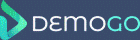A DemoGo account can be created by visiting http://www.demogo.com/ and clicking on the ‘Download’ link in the top menu. You will be prompted for some account details (Name, Email, Password) to create your trial account. After your account has ben created you will be able to download a copy of the DemoGo software.
You can also create an account, as well as upgrade your trial account to a subscription by visiting the pricing page on the DemoGo website and selecting the plan you require.