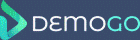The My Styles section of Demogo can be used to define a set of styles which will be applied to the menu of a Group Project.

My Styles is accessed using the main DemoGo menu, and allows users to modify the fonts, colours and background overlay for Group Menus.
When first opened, My Styles will contain only the default Demogo style profile. This profile can be edited by changing the values for each component of the Group Menu. Alternatively, additional profiles can be created by clicking on the ‘+’ icon next to the dropdown menu at the top of the styles panel.
Once given a name, the new profile can be edited and applied to groups by selecting the group in the Project Library and selecting the appropriate style from the Style dropdown at the top of the project overview. Style profiles can be edited by clicking on the cog icon next to this dropdown, although changes will not appear until the next time the Group is published.