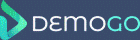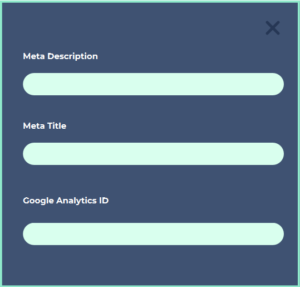While editing your demo, you will see a cog icon at the top-right of your window. Clicking this will open your Project Settings. These allow you to add metadata to your demo and integrate your demo with your Google Analytics account in order to track usage and user behaviour.
The options available in Project Settings are:
- Meta Description
This allows you to give your demo a meta description, which can be used by search engines that index your demo. - Meta Title
This title will appear on the tab above your browser window, and will be the title displayed when your demo appears in search results. - Google Analytics ID
Insert your Google Analytics ID here in order to track usage of your demo.