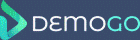Projects can be renamed in the Project Library by double-clicking the project name in the Projects List, or by clicking on the pencil icon next to a project name. If the renamed project has already been published, the published URL will be updated to reflect the new project name.
Can you rename projects?
Updated on April 4, 2024