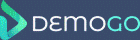When you change the name of a project, DemoGo will change the URL of your live demo to reflect your new project name. This means that the previous URL will no longer work. You can retrieve your new project URL by clicking ‘View’ to open your demo and copying the new URL from the browser’s address bar.
My Demo is No Longer Available Online, But I haven’t Deleted it – Where Has it Gone?
Updated on April 4, 2024